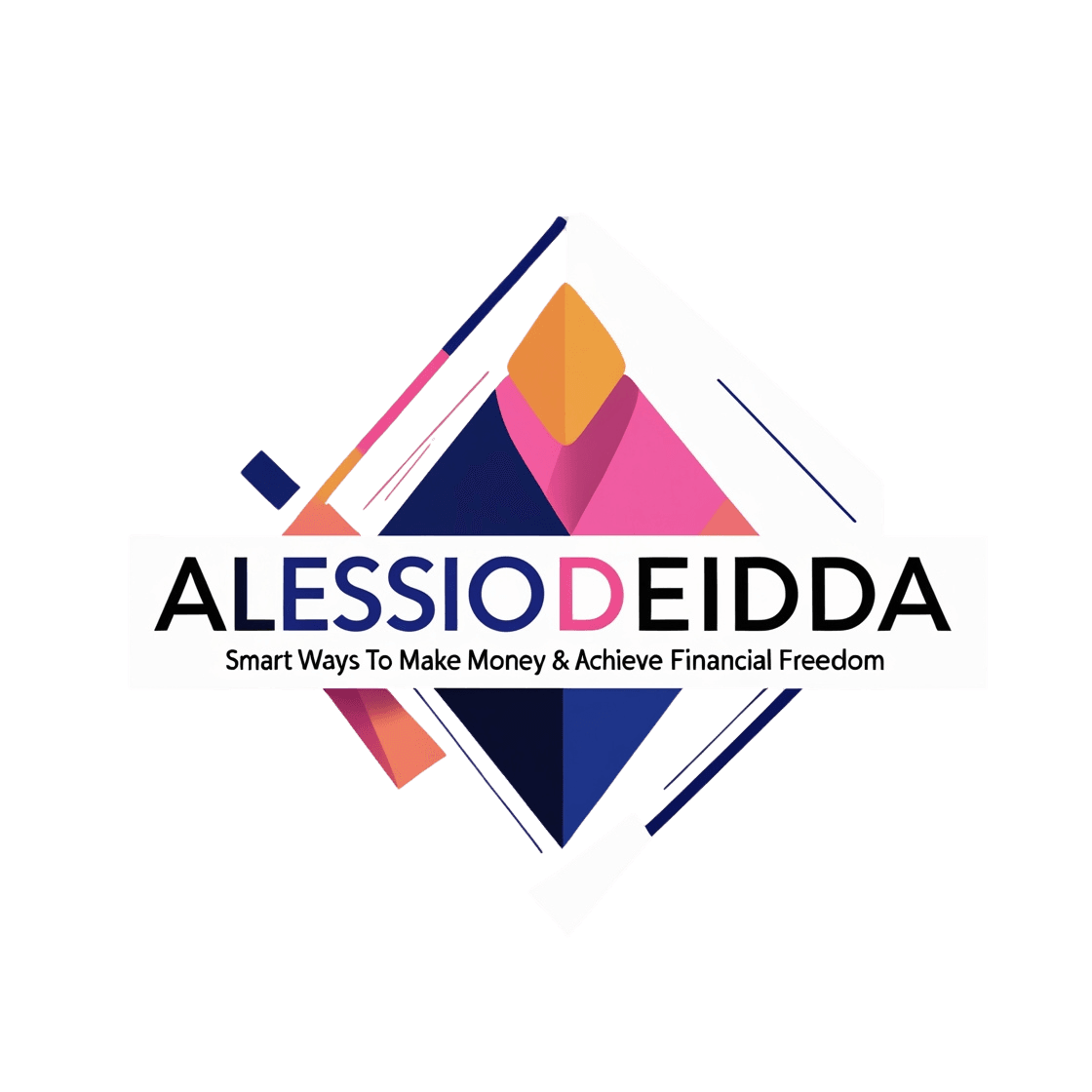With Google’s Gemini AI integrated into Google Calendar, you can now streamline scheduling using natural language, potentially phasing out manual methods. This AI, accessed via Google Workspace Labs, leverages conversational capabilities to create and manage events, offering an intuitive interface for busy individuals. Although privacy is a priority, ask Gemini anything related to your schedule and see it in action. Continue exploring to discover how this innovation transforms your calendar experience.

While technology continues to evolve at a rapid pace, Google’s Gemini AI is making a notable impact by enhancing how you interact with your calendar. Integrated into Google Calendar, Gemini AI simplifies scheduling tasks using natural language, making it easier for you to manage your busy schedule. Through a conversational interface, you can now interact with your calendar more naturally, asking it to create new events, retrieve meeting details, or propose ideal meeting times. Currently, this integration is accessible via Google Workspace Labs, where early testers are already benefiting from these features.
Gemini AI transforms calendar interactions through natural language, simplifying scheduling and enhancing productivity.
Gemini AI’s multimodal capabilities mean it’s designed to handle various data types, including text, audio, and images, making it a versatile tool within Google Workspace. With versions like Ultra, Pro, and Nano, Gemini can efficiently operate across different platforms and tasks. Similar to how digital nomads increasingly rely on high-speed internet for remote work collaboration, Gemini seamlessly integrates with other Google Workspace apps like Gmail and Docs, ensuring a seamless experience across the board.
The development of Gemini AI is a collaborative effort across Google teams, continuously refined through user feedback, ensuring that it evolves with your needs. In Google Calendar, a Gemini Panel on the side allows you to interact with the AI for scheduling tasks. You can click the “Ask Gemini” button to access its features, though conversation history isn’t saved, which might impact how queries are retained. Users maintain control over data, including removal of interaction history, ensuring privacy considerations are met.
Users can choose from suggested prompts or type their own queries, allowing for flexibility in how you use the tool. While the exact timeline for future rollouts is uncertain, enhancements are expected to boost AI-driven functionalities further. Enrolling in Google Workspace Labs is required to access Gemini AI in your calendar, but availability is limited.
As an early user, your feedback is essential in refining and improving the AI’s functionality. The potential benefits of Gemini AI include increased efficiency and time savings, as it streamlines scheduling processes and anticipates your needs. Whether you’re a professional juggling meetings or a student managing classes, Gemini AI adapts to enhance your productivity and simplify calendar management.