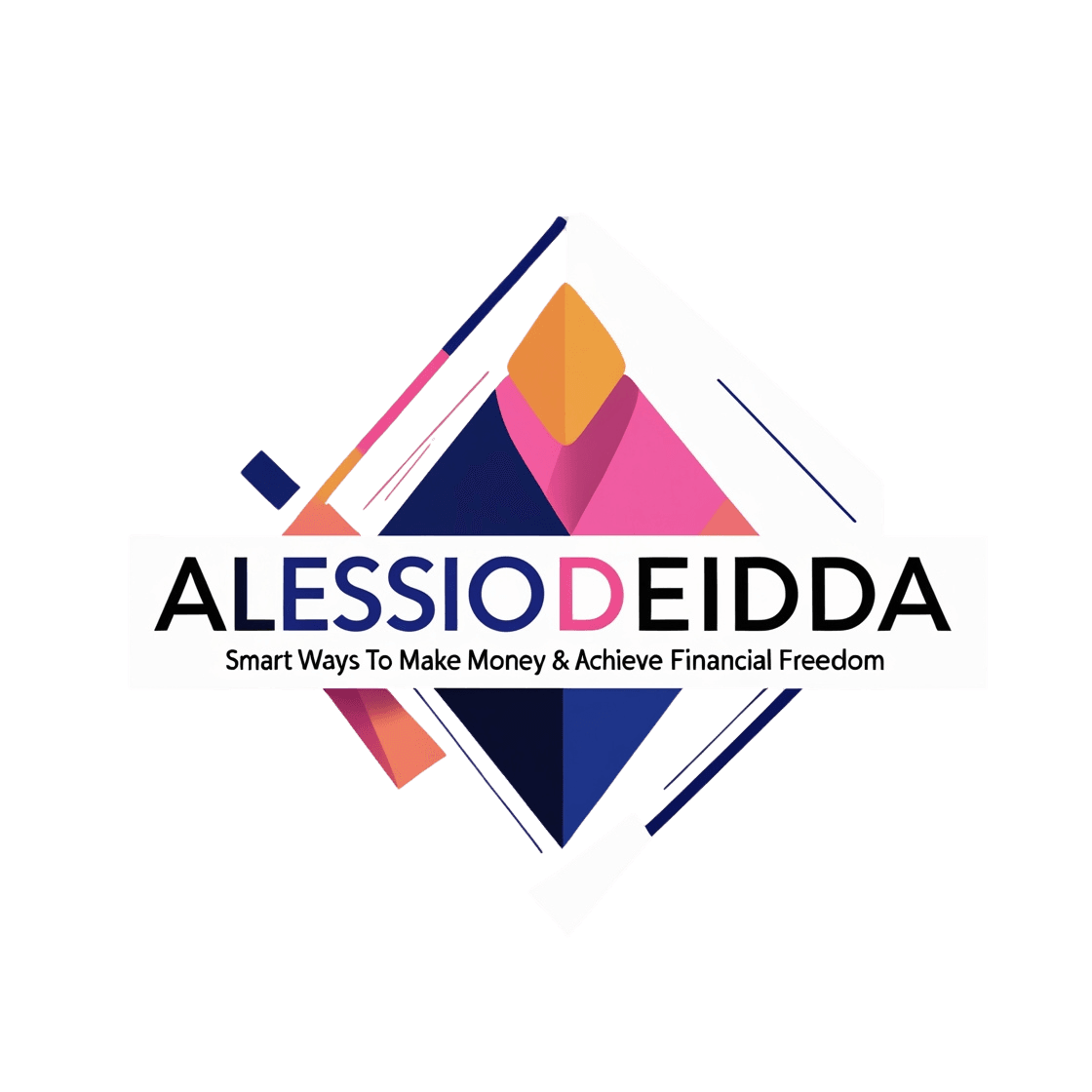Did you know that Pinterest virtual assistants can earn up to $50 per hour helping businesses grow their online presence?
You don’t need fancy degrees or years of corporate experience to start this flexible career path.
As businesses increasingly turn to Pinterest for marketing in 2025, they’re desperately seeking skilled VAs who understand the platform’s unique dynamics.
If you’re creative, tech-savvy, and ready to work remotely, there’s never been a better time to jump into this growing field – and I’ll show you exactly how to get started.
Table of Contents
What Does a Pinterest Virtual Assistant Actually Do?
While Pinterest might seem like just another social media platform, it’s actually a powerful marketing tool that savvy virtual assistants use to help businesses thrive.
As a Pinterest VA, you’ll wear multiple creative and strategic hats to boost your clients’ online presence.
Your daily tasks will include creating eye-catching pins using tools like Canva, writing SEO-friendly descriptions that help content get discovered, and scheduling posts at ideal times using platforms like Tailwind.
You’ll also explore analytics to track what’s working, engage with followers to build community, and keep an eye on competitors to stay ahead of trends.
Think of yourself as a digital marketing wizard who combines design skills, strategic thinking, and social media know-how to transform Pinterest profiles into lead-generating machines! 🎯
Essential Skills You Need to Master
Since success as a Pinterest VA requires wearing multiple hats, you’ll need to master a diverse set of skills to stand out in this growing field.
Let’s break down the must-have abilities you should focus on!
Technical know-how is your foundation – get comfortable with Pinterest’s platform, analytics tools, and scheduling apps like Tailwind.
You’ll also want to sharpen your graphic design skills using tools like Canva 🎨.
Consider offering Canva design services as an additional revenue stream for your VA business.
Your creative side matters too! You should be able to:
- Create eye-catching pins that grab attention
- Write engaging descriptions with SEO-friendly keywords
- Plan strategic content calendars
- Build meaningful community engagement
Don’t forget about the analytical side – tracking performance metrics and making data-driven decisions will help you deliver real results for your clients!
Tools and Software for Pinterest Management
As a Pinterest VA, you’ll need a solid toolkit of design and management software to serve your clients effectively.
Essential design apps like Canva and Adobe Creative Cloud will help you create stunning pins, while scheduling tools such as Tailwind and Buffer let you automate posting for maximum efficiency.
Analytics tools are vital too – you’ll want to get comfortable using Pinterest Analytics and Google Analytics to track performance and prove your value to clients! Using AI content tools can help streamline your pin creation process and generate fresh ideas for your clients’ Pinterest strategies.
Essential Design Applications
Three essential design applications stand at the core of successful Pinterest management.
You’ll want to get familiar with Canva, Adobe Photoshop, and Adobe Illustrator – each serving a unique purpose in your design toolkit.
Canva is perfect when you’re just starting out! It offers user-friendly templates and a gentle learning curve that’ll help you create professional-looking pins quickly. 🎨
For more advanced work, Photoshop lets you edit and manipulate images with precision, while Illustrator is your go-to for creating custom graphics and logos.
Don’t feel pressured to master all three right away – start with Canva and gradually expand your skills.
Scheduling and Analytics Tools
Top Tools Comparison:
| Tool | Best For |
|---|---|
| Pinterest Scheduler | Quick 2-week planning |
| Tailwind | Long-term scheduling |
| Hootsuite | Bulk content management |
| SocialPilot | Multi-platform posting |
| Pinterest Analytics | Performance tracking |
Remember to focus on consistency in your posting schedule – it’s key to growing engagement! Tools like Tailwind can suggest the best times to post, while analytics help you track what’s working. 📊
Pro tip: Use scheduling tools to batch your work and save time. This way, you can manage multiple clients without getting overwhelmed! 💪
Building Your Pinterest VA Portfolio
Start by creating a professional website that features:
- Eye-catching pins you’ve designed
- Real results from previous client work
- Glowing testimonials from happy customers
- Clear breakdowns of your services
Don’t forget to highlight your expertise in:
- Graphic design magic ✨
- Pinterest SEO wizardry
- Time management skills
- Platform knowledge
- Content creation abilities
Consider using platforms like Squarespace to build your portfolio – they’ve got beautiful templates that’ll make your work shine.
Save money by leveraging affordable AI tools instead of expensive design software for creating pins and graphics.
Remember to organize everything neatly so clients can easily find what they’re looking for!
Setting Your Service Rates and Packages

When you’re ready to monetize your Pinterest VA skills, figuring out your rates can feel a bit overwhelming!
Start by researching current market rates, which typically range from $15-75 per hour for virtual assistants. Your pricing should reflect your experience level and the value you bring to clients.
Adopting frugal business practices can help maximize your profits while keeping overhead costs low.
Looking to create attractive packages? Consider these winning options:
- Basic Package ($200-400/month): Pin creation and scheduling
- Growth Package ($500-800/month): Strategy development + basic services
- VIP Package ($900-1200/month): Full account management + analytics
- Custom Solutions: Tailored to specific client needs
Remember to use tools like Canva and Tailwind to boost your efficiency – this helps justify higher rates!
As you gain experience and build your client base, don’t be afraid to raise your prices. Your expertise is valuable!
Finding Your First Pinterest VA Clients
Landing your first Pinterest VA clients doesn’t have to be complicated – start by building a strong presence on social media platforms like Instagram and LinkedIn where potential clients hang out.
You’ll want to create eye-catching portfolio pieces showcasing your Pinterest skills and share them across these networks to attract attention.
Once you’ve established your online presence, join relevant Facebook groups and Pinterest VA communities where you can network with others in the field and connect with businesses looking for Pinterest help!
Getting started as a Pinterest VA is an excellent way to earn weekly payouts online while working remotely on your own schedule.
Network Through Social Media
- Create an eye-catching LinkedIn profile highlighting your Pinterest skills, and join groups where your target clients hang out.
- Share valuable Pinterest marketing tips through Instagram posts and stories to demonstrate your knowledge.
- Engage meaningfully in social media discussions about Pinterest strategy to build authority.
- Cross-promote your Pinterest content across platforms to expand your reach and attract more clients.
Don’t forget to monitor your engagement metrics and refine your content strategy based on what resonates with your audience.
The key is staying active and consistent!
Use Portfolio Sites
A strong portfolio site serves as your digital storefront when seeking Pinterest VA clients. Make it count by showcasing your best work across platforms like Behance, Squarespace, or Pinterest itself. Your portfolio should highlight real results and client success stories that prove your Pinterest expertise!
| Platform | Best For | Key Features |
|---|---|---|
| Behance | Creatives | Project galleries |
| Squarespace | Professional | Custom domains |
| Visual impact | Board showcase | |
| Portfolio website | Full control | Testimonials |
Remember to keep your branding consistent across all platforms and include:
- Before/after Pinterest account transformations
- Growth metrics from past clients
- Visual examples of pin designs
- Client testimonials that build trust
Don’t forget to optimize your portfolio for SEO so potential clients can find you easily! 🎯
Best Training Resources and Certifications
The journey to becoming a successful Pinterest VA starts with solid training and skills development.
You’ll find plenty of excellent resources to help you master the necessary skills, from thorough courses to free learning materials.
Top training options include:
- Kristin Larsen’s Pinterest VA course – offering lifetime access and regular updates with community support
- Free workshops and the Pinterest Business Blog – great for beginners on a budget
- Udemy courses – affordable options to build your foundation
- Skillshare classes – perfect for creative entrepreneurs
While there aren’t widely recognized certifications, completing reputable courses can validate your expertise.
The best part? You can start with minimal investment and still build a profitable career!
Focus on developing skills in graphic design, SEO, and analytics – they’re essential for success in this field.
Creating a Professional Work Schedule
- Pin creation and design work
- SEO optimization and keyword research
- Scheduling and analytics review
- Client communication
- Professional development
Remember to be flexible! If you’re working another job, you can tackle Pinterest tasks during lunch breaks or evening hours.
The key is finding a rhythm that works for you while meeting client deadlines.
As one of the most flexible remote careers, Pinterest VA work lets you set your own schedule from anywhere.
Pro tip: Break your work into 30-minute chunks and use time-blocking to stay focused.
Your schedule should feel energizing, not overwhelming!
Scaling Your Pinterest VA Business

Once you’ve established a solid foundation as a Pinterest VA, scaling your business becomes an exciting next step! Growing your services strategically will help you earn more while working smarter, not harder.
Leveraging AI business tools can significantly accelerate your growth trajectory and streamline operations.
To scale effectively, focus on these key growth strategies:
- Invest in time-saving tools like Tailwind for scheduling and automation – they’ll help you manage multiple clients efficiently.
- Diversify your service offerings by adding SEO audits, video creation, or Pinterest strategy consultations.
- Build a reliable team by partnering with other VAs or hiring contractors to handle increased workload.
- Create digital products like Pinterest templates or courses that can generate passive income.
Remember to keep learning and staying updated with Pinterest’s latest features.
As your business grows, focus on building strong client relationships and maintaining quality across all your services.
Common Pinterest VA Challenges and Solutions
As you start your Pinterest VA journey, you’ll quickly notice some common roadblocks that can test your patience.
Managing your time effectively while juggling multiple clients and tasks might feel overwhelming at first, and getting comfortable with various scheduling tools and analytics platforms can take some practice.
The good news is that with the right strategies and a positive mindset, you can overcome these challenges and build a thriving Pinterest VA business!
Time Management Roadblocks
While managing multiple Pinterest clients can be exciting, it often comes with tricky time management challenges that’ll test your organizational skills!
Let’s look at the most common roadblocks you’ll face and how to overcome them.
Here are the biggest time-stealers you need to watch out for:
- Jumping between different client accounts without a clear schedule
- Getting caught up in last-minute content creation rushes
- Spending too much time on non-essential tasks instead of priorities
- Letting client meetings run overtime and disrupt your workflow
The good news? You can tackle these challenges by using time-blocking techniques and scheduling tools like Calendly!
Set specific hours for each client’s work, and don’t forget to build in buffer time for unexpected tasks.
Remember – being organized isn’t just about getting more done, it’s about working smarter! 🎯
Technical Tool Troubles
Having trouble keeping up with all those Pinterest tools and tech requirements? You’re not alone! Most Pinterest VAs face some serious tech headaches when managing multiple tools and adapting to platform changes.
The biggest challenges you’ll encounter are:
- Choosing between similar tools like Tailwind and Buffer (it’s confusing, as you might expect!)
- Dealing with pricey subscription costs that eat into your profits
- Figuring out how to integrate different tools without breaking anything
- Getting stuck with limited tech support when things go wrong
Pro tip: Start with just one or two essential tools and master them completely before adding more to your toolkit.
Focus on tools that offer good value for money and reliable customer support. When something breaks, don’t panic – Pinterest’s help center and VA communities are great resources! 🛠️
Client Communication Hurdles
Because clear communication makes or breaks your Pinterest VA business, mastering client interactions should be at the top of your priority list!
When working remotely, you’ll face various communication challenges that can impact your success.
To overcome common client communication hurdles, focus on these key areas:
- Set crystal-clear objectives using project management tools like Trello or Asana to keep everyone aligned 📋
- Adapt to your client’s preferred communication style, whether it’s email, Slack, or weekly video calls 💬
- Manage expectations by being transparent about timelines and capabilities from day one ⏰
- Handle feedback gracefully and use it to improve your services – remember, constructive criticism helps you grow! 🌱
Stay proactive in your communications and don’t be afraid to overcommunicate when needed.
Your clients will thank you!
Future Trends in Pinterest Virtual Assistance
- Visual content will be more important than ever, so brush up on those design skills using tools like Canva and Adobe.
- E-commerce integration is exploding, creating opportunities for VAs who understand shopping features.
- Analytics will drive decision-making, so you’ll want to master Pinterest’s data tools.
Frequently Asked Questions
Can I Work as a Pinterest VA if I Live Outside the US?
Yes, you can work as a Pinterest VA from anywhere! You’ll need strong internet, digital skills, and understanding of different time zones. Many clients worldwide are seeking Pinterest VAs with diverse cultural perspectives.
How Long Does It Typically Take to Land the First Paying Client?
You can expect to land your first paying client within 1-2 months if you’re consistently marketing and networking. While some succeed within days, most need to send 50-100 pitches before securing their first client.
Do I Need a Business License to Work as a Pinterest VA?
Like a careful navigator charting their course, you’ll generally find you don’t need a business license. However, you should check your local regulations since requirements vary by location. Most states don’t require one.
Is It Possible to Work as a Pinterest VA Part-Time?
Yes, you can definitely work as a Pinterest VA part-time. You’ll enjoy flexible hours, manage multiple clients around your schedule, and earn income while maintaining other commitments. Many VAs start part-time before going full-time.
What Happens if a Client’s Pinterest Account Gets Hacked or Suspended?
If your client’s account is hacked or suspended, you’ll need to immediately change passwords, enable two-factor authentication, contact Pinterest support, and keep your client informed of all actions taken to resolve the situation.
Last Word
Starting your Pinterest VA journey in 2025 is like planting a garden – it needs the right skills, tools, and steady nurturing to flourish.
By mastering essential Pinterest skills, staying up-to-date with trends, and building a strong client base, you’re setting yourself up for success!
Take that first step today, and you’ll be amazed at how your Pinterest VA business can grow into a thriving career that offers both flexibility and financial freedom.