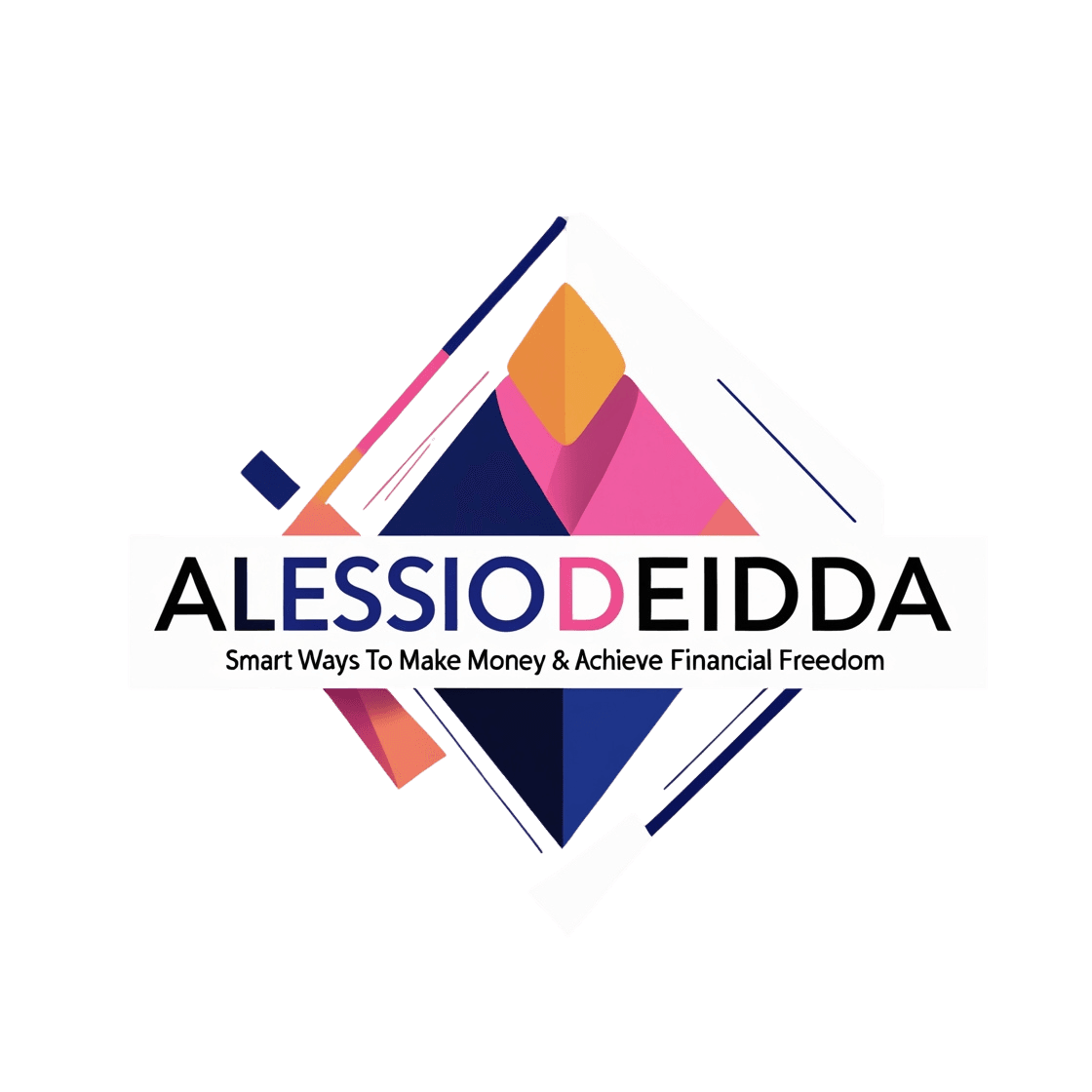Blogging is more than just writing it’s about strategy, SEO, monetization, and audience engagement. But with so many technical terms and industry jargon, it can be overwhelming to keep up.
This Blogging Glossary is your go-to reference for 150+ key terms, covering everything from content creation and SEO to monetization and analytics. Whether you’re a beginner or a pro, this guide will help you master the language of blogging and take your site to the next level.
📌 Bookmark this page and level up your blogging knowledge one term at a time! 🚀
Difficulty Level Guide:
🟢 Beginner – Essential knowledge for newcomers
🟡 Intermediate – Terms for growing affiliates
🔴 Advanced – Complex concepts for experienced marketers
A
Above the Fold 🟢 – The portion of a webpage visible without scrolling, originating from newspaper terminology.
Accessibility 🟡 – The practice of making content usable for people with disabilities through proper design and coding.
Admin Panel 🟢 – The backend interface where you manage your blog’s content and settings.
Affiliate Link 🟢 – A specialized URL that tracks referrals to products or services for commission purposes.
Affiliate Marketing 🟡 – A marketing model where bloggers earn commission by promoting other companies’ products.
Analytics 🟡 – Tools and metrics used to measure blog performance, traffic, and user behavior.
Anchor Text 🟡 – The clickable text in a hyperlink that users see on the page.
Archive 🟢 – A chronological or categorical collection of past blog posts.
Authority 🔴 – A website’s perceived expertise and trustworthiness in its niche.
B
Backlink 🟡 – An incoming link from another website to your blog.
Bandwidth 🟡 – The amount of data that can be transferred between your blog and its users.
Blog Roll 🟢 – A list of recommended blogs or websites displayed in the sidebar.
Bounce Rate 🟡 – The percentage of visitors who leave your site after viewing only one page.
Brand Voice 🟡 – The consistent personality and tone used in your blog’s content.
Breadcrumb Navigation 🟢 – A secondary navigation showing users their location within the blog’s hierarchy.
C
Cache 🟡 – Temporary storage of blog data to improve loading speeds.
Call to Action (CTA) 🟢 – A prompt encouraging readers to take a specific action.
Categories 🟢 – Broad topics used to organize blog content.
Click-Through Rate (CTR) 🟡 – The percentage of people who click a specific link.
CMS 🟢 – Content Management System, software used to manage digital content.
Content Calendar 🟢 – A schedule of planned blog posts and content.
Content Marketing 🟡 – Strategy of creating valuable content to attract and retain readers.
Conversion 🟡 – When a visitor completes a desired action on your blog.
Copyright 🟢 – Legal protection for original content.
CSS 🟡 – Cascading Style Sheets, code that controls your blog’s appearance.
D
Dashboard 🟢 – The main control panel of your blogging platform.
Domain Name 🟢 – Your blog’s web address (URL).
Domain Authority 🔴 – A metric predicting how well a site will rank in search results.
Draft 🟢 – An unpublished blog post saved for later.
Dynamic Content 🟡 – Content that changes based on user behavior or preferences.
E
E-commerce 🟡 – The buying and selling of products through your blog.
Editorial Calendar 🟢 – A planned schedule for content publication.
Embedding 🟢 – Including external content (videos, tweets) within your blog posts.
Engagement 🟡 – The level of reader interaction with your blog content.
Evergreen Content 🟡 – Content that remains relevant and valuable over time.
Exit Rate 🟡 – The percentage of visitors who leave your site from a specific page.
External Link 🟢 – A link pointing to a different website.
F
Featured Image 🟢 – The main image representing a blog post.
Feed 🟢 – A format for delivering regularly updated content.
Fold 🟢 – The bottom of a viewer’s screen before scrolling.
Follow Link 🔴 – A link that passes SEO value to the destination site.
Font Family 🟢 – A set of fonts used in your blog’s design.
Footer 🟢 – The bottom section of your blog present on all pages.
FTP 🔴 – File Transfer Protocol, used to transfer files to your blog’s server.
G
Gateway Page 🔴 – A page designed to rank well for specific keywords.
Google Analytics 🟡 – A tool for tracking blog traffic and user behavior.
Google Console 🟡 – A tool for monitoring your blog’s search performance.
Guest Blogging 🟡 – Writing content for other blogs or accepting guest posts.
Gravatar 🟢 – A globally recognized avatar linked to an email address.
H
Heading Tags 🟢 – HTML elements (H1-H6) used to structure content.
Heat Map 🔴 – Visual representation of where users click and scroll on your blog.
Hosting 🟢 – Service that makes your blog accessible on the internet.
HTML 🟡 – HyperText Markup Language, the basic code of web pages.
HTTP/HTTPS 🟡 – Protocols for transferring data; HTTPS is secure.
Hyperlink 🟢 – A clickable link to another webpage or resource.
I
Inbound Link 🟡 – Links coming from other websites to your blog.
Index 🟡 – The database of web pages maintained by search engines.
Infographic 🟡 – Visual representation of information or data.
Internal Link 🟢 – Links connecting different pages within your blog.
IP Address 🟡 – Unique numerical address identifying your blog’s server.
Image Alt Text 🟢 – Descriptive text for images, important for SEO and accessibility.
Influencer 🟡 – Someone with the ability to affect purchase decisions of others.
J
JavaScript 🟡 – Programming language used for interactive blog features.
jQuery 🔴 – A JavaScript library that simplifies HTML programming.
JSON 🔴 – JavaScript Object Notation, a data format used in web development.
Jump Link 🟢 – A link that moves users to different sections of the same page.
K
Keyword 🟢 – Words or phrases that describe your content’s topic.
Keyword Density 🟡 – The frequency of keyword appearance in content.
Keyword Research 🟡 – Process of finding relevant search terms for your content.
Keyword Stuffing 🟢 – The harmful practice of overusing keywords.
L
Landing Page 🟡 – A webpage designed to convert visitors into leads.
Lead Magnet 🟡 – Free content offered in exchange for contact information.
Link Building 🔴 – Strategies to increase quality backlinks to your blog.
Link Juice 🔴 – SEO value passed through links between pages.
Live Blog 🟡 – Real-time coverage of an event through blog updates.
Long-Form Content 🟡 – In-depth articles typically exceeding 1,500 words.
Long-Tail Keywords 🟡 – Specific, longer keyword phrases with lower competition.
M
Meta Description 🟢 – Summary of a page’s content shown in search results.
Metadata 🟡 – Information about your web pages used by search engines.
Metrics 🟡 – Measurements used to track blog performance.
Mobile-First 🟡 – Design approach prioritizing mobile device compatibility.
Monetization 🟡 – Methods of generating income from your blog.
Multimedia 🟢 – Various forms of content (text, images, video, audio).
MySQL 🔴 – Database management system commonly used in blogging platforms.
N
Navigation 🟢 – Menu system helping users move through your blog.
Niche 🟢 – Specific topic or market segment for your blog.
Nofollow Link 🔴 – Link that doesn’t pass SEO value to the target site.
Newsletter 🟢 – Regular email updates sent to subscribers.
O
Organic Traffic 🟢 – Visitors who find your blog through unpaid search results.
Outbound Link 🟢 – Links from your blog to other websites.
Opt-in 🟢 – Process where readers agree to receive communications.
Open Graph 🟡 – Protocol that enables social media preview of blog content.
Optimization 🟡 – Process of improving blog performance and visibility.
P
Page Views 🟢 – Number of times your blog pages are viewed.
Pagination 🟢 – System of dividing content into separate pages.
Permalink 🟢 – Permanent URL for a specific blog post.
Ping 🔴 – Notification to search engines when content is updated.
Pinterest Rich Pins 🟡 – Enhanced pins that show extra information directly on Pinterest.
Plugin 🟢 – Software add-on that extends blog functionality.
Pop-up 🟢 – Window that appears over the main content.
Post Format 🟢 – Template or style for different types of blog content.
Preview 🟢 – View of post before publishing.
Protocol 🟡 – Set of rules governing data transmission on the internet.
Q
Query String 🔴 – Part of URL that passes data to the server.
Queue 🟡 – List of scheduled posts waiting to be published.
Quick Links 🟢 – Easily accessible links to important blog sections.
Quality Score 🔴 – Metric used to evaluate content quality and relevance.
R
RSS Feed 🟡 – Format for distributing regularly updated content.
Readability 🟢 – How easy it is to read and understand your content.
Reciprocal Linking 🟡 – Mutual agreement between sites to link to each other.
Redirect 🟡 – Automatically sending users from one URL to another.
Responsive Design 🟡 – Design that adapts to different screen sizes.
Return Visitor 🟢 – Someone who visits your blog multiple times.
ROI 🟡 – Return on Investment, measuring campaign success.
S
SaaS 🟡 – Software as a Service, cloud-based blogging platforms.
Schema Markup 🔴 – Code that helps search engines understand content.
Search Console 🟡 – Google tool for monitoring search performance.
Semantic Search 🔴 – Search understanding context and user intent.
SEO 🟢 – Search Engine Optimization.
Sidebar 🟢 – Column beside main content containing additional information.
Sitemap 🟡 – File listing all pages on your blog.
Social Proof 🟢 – Evidence that others trust and value your content.
SSL Certificate 🟡 – Security protocol for protecting data transfer.
Subdomain 🟡 – Secondary domain attached to main domain.
T
Tag Cloud 🟢 – Visual representation of popular post tags.
Tags 🟢 – Keywords assigned to posts for categorization.
Template 🟢 – Pre-designed layout for blog pages.
Theme 🟢 – Collection of templates and styles defining blog appearance.
Thumbnail 🟢 – Small preview image representing content.
Time on Page 🟡 – Average time visitors spend on a specific page.
Trackback 🔴 – Notification when another blog links to yours.
Traffic 🟢 – Volume of visitors to your blog.
Trending 🟢 – Content currently popular or gaining popularity.
Typography 🟡 – Style, arrangement, and appearance of text.
U
UI (User Interface) 🟡 – Visual elements users interact with on your blog.
URL 🟢 – Uniform Resource Locator, your blog’s web address.
UX (User Experience) 🟡 – Overall experience of using your blog.
Unique Visitor 🟢 – Individual user counted once regardless of multiple visits.
Upload 🟢 – Process of transferring files to your blog’s server.
UTM Parameters 🔴 – Tracking codes added to URLs for analytics.
V
Viral Content 🟡 – Content that spreads rapidly through social sharing.
Visibility 🟢 – How easily users can find your blog online.
Visual Content 🟢 – Images, videos, and graphics used in blog posts.
Vlog 🟢 – Video blog content.
W
Webmaster 🟡 – Person who maintains and manages a website.
White Hat SEO 🟡 – Ethical SEO practices following search engine guidelines.
Widget 🟢 – Small application providing specific functionality.
WordPress 🟢 – Popular blogging and content management system.
WYSIWYG 🟢 – What You See Is What You Get editor.
X
XML 🔴 – Extensible Markup Language, used for data structure.
XML Sitemap 🟡 – File helping search engines navigate your blog.
Y
Yield 🔴 – Return rate on blog monetization efforts.
YouTube Embedding 🟢 – Including YouTube videos in blog posts.
Z
Zero Click Search 🔴 – Search results providing answers without clicking through.
Zip File 🟢 – Compressed file format for backing up blog content.
Z-pattern 🟡 – Natural eye movement pattern in web design.
Difficulty Level Guide:
🟢 Beginner – Essential knowledge for newcomers
🟡 Intermediate – Terms for growing affiliates
🔴 Advanced – Complex concepts for experienced marketers