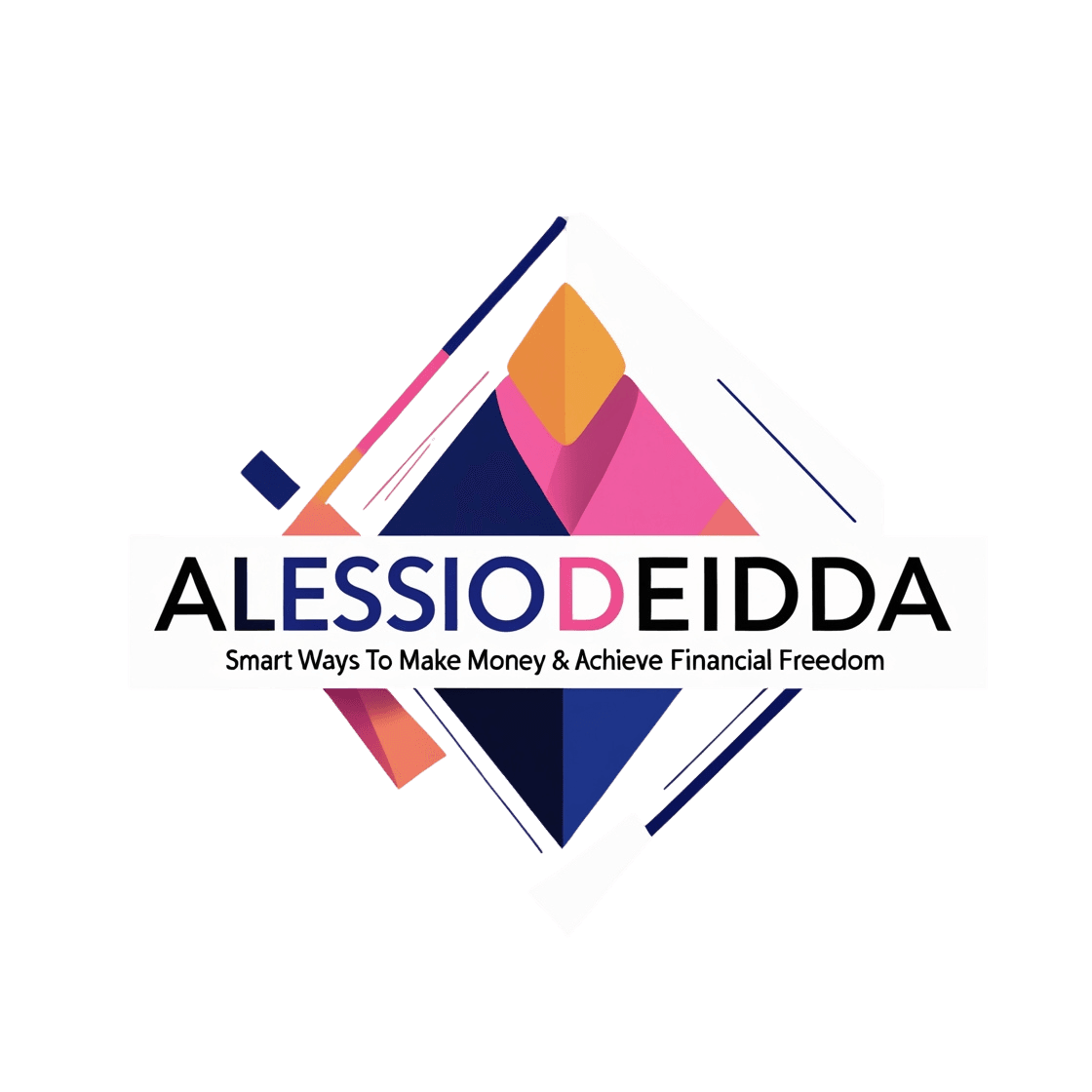You’re probably spending way too much time on repetitive tasks in your browser – we’ve all been there!
From writing emails to researching topics, these activities can eat up hours of your day.
But here’s the good news: AI Chrome extensions are changing the game. 🚀
Ever wondered how you could cut your workload in half while actually improving quality?
These 10 powerful AI tools might just be the productivity boost you’ve been looking for.
Table of Contents
What are AI Chrome Extensions?

Think of AI Chrome extensions as your personal digital assistants that live right in your browser!
These smart little helpers are like mini-apps that customize Chrome to make your web experience more efficient and personalized.
What’s cool is that these extensions learn from how you browse and adapt to your needs.
They can automate tedious tasks, help you write better content, take notes automatically, and even translate languages on the fly!
The best part? You don’t need to be tech-savvy to use them.
Most AI extensions are super easy to install and start using right away.
Plus, they’re constantly updating with new features to make your browsing life easier! 🚀
With the right selection of AI Chrome extensions, you can dramatically boost your daily productivity.
Why Use AI Chrome Extensions for Productivity?
Now that you know what AI Chrome extensions are, let’s explore why they’re such game-changers for your productivity!
These smart tools can save you hours by automating repetitive tasks and keeping you focused on what matters most.
| Task Type | AI Extension Benefit |
|---|---|
| Research | Instant summaries and highlights |
| Writing | Grammar checks and suggestions |
| Smart drafting and organization | |
| Translation | Real-time language conversion |
| Time Management | Website blocking and focus tools |
You’ll love how these extensions can cut your task completion time by up to 40%!
They’re like having a personal assistant right in your browser, helping you stay organized and efficient while tackling your daily workload.
Online business owners can accelerate their growth by leveraging these AI tools to streamline their daily operations.
Criteria for Selecting the Best AI Chrome Extensions
When choosing AI Chrome extensions to supercharge your productivity, you’ll want to focus on a few key criteria to make sure you’re getting the best tools for your needs!
Look for extensions that:
- Offer specific features that match your tasks (like writing help or research tools)
- Work smoothly with apps you already use (especially Google Workspace)
- Keep your data safe and secure
- Let you customize how they work
Don’t forget to check if they:
- Run quickly without slowing down your browser
- Stay reliable across different devices
- Get regular updates with new features
- Follow privacy rules and regulations
Small business owners are increasingly turning to AI tools to transform their daily operations and boost efficiency.
Top 10 AI Chrome Extensions for Productivity

When you’re looking to boost your productivity, AI Chrome extensions can be your secret weapon!
Popular options like ChatGPT for Google, ChatGPT Writer, and Merlin make it easy to generate content and get answers while you browse.
You’ll also love how tools like Compose AI and Wordtune help you write better and faster by suggesting improvements and alternative phrasing as you type.
1) ChatGPT for Google
This clever tool helps you quickly compare ChatGPT’s answers with web search results, making your research more thorough and efficient.
You’ll save tons of time by not having to switch between different tabs or platforms.
Whether you’re writing content, doing research, or just looking for quick answers, this extension streamlines your workflow perfectly.
2) ChatGPT Writer
Looking for a way to supercharge your email writing? ChatGPT Writer is your new AI-powered assistant that’ll help you craft perfect messages with just one click!
This handy Chrome extension works smoothly with Gmail and other platforms to make communication a breeze.
Here’s what makes it awesome:
- Smart AI technology that helps fix grammar and adjusts your writing tone
- Works great on Chrome, Brave, and Edge browsers – take your pick!
- Saves you tons of time by generating professional-quality text instantly
Best of all, it’s completely free to use.
You’ll love how it transforms your daily writing tasks into quick, easy wins! 🚀
3) Merlin
While ChatGPT Writer excels at email composition, Merlin takes AI assistance to a whole new level!
You’ll get access to powerful AI models like GPT-4, Claude-3, and Gemini, plus the ability to communicate in over 128 languages.
What makes Merlin super useful is how it saves you time – about 15 hours per week! You can quickly summarize websites, YouTube videos, and PDFs, or create content for social media.
Plus, it includes handy tools like an AI detector and plagiarism checker.
With 102 free queries per day, you can try Merlin’s basic features without spending a dime.
No wonder it’s seen a 300% jump in users recently! 🚀
4) Compose AI
Three key features make Compose AI a powerhouse for streamlining your writing tasks!
This Chrome extension uses advanced AI to help you write faster and better, whether you’re crafting emails, blog posts, or creative content.
Want to supercharge your productivity? Here’s what makes Compose AI special:
- Lightning-fast auto-completion that learns your writing style
- Smart email response generation that saves hours each week
- Versatile content creation for everything from outlines to stories
You’ll love how seamlessly it integrates with Chrome, making your writing workflow smoother than ever.
Plus, you can start with the free version to test its magic! 🚀
5) Wordtune

Speaking of powerful writing assistants, Wordtune takes AI-powered writing to a whole new level!
You’ll love how it seamlessly integrates with your favorite platforms like Google Docs and Gmail, making your writing process super smooth.
Whether you need to polish your grammar, adjust your tone from casual to formal, or translate text into English, Wordtune’s got your back.
It’s like having a writing buddy who’s always there to help! 🎯
Plus, it’s packed with cool features like video summarization and smart synonym suggestions.
The best part? It works across multiple browsers and helps you create unique, human-like content that won’t trigger AI detection.
6) Grammarly
One of the most popular AI writing assistants, Grammarly has revolutionized how we write online!
You’ll find it working seamlessly across your favorite platforms like Gmail, Google Docs, and social media.
Here’s what makes Grammarly your writing bestie:
- Real-time grammar and spelling checks that catch those tricky context-specific mistakes
- Smart tone detection that helps you nail the perfect voice for your audience
- AI-powered writing suggestions that’ll make your content shine ✨
Whether you’re drafting emails or creating content, Grammarly’s got your back with instant feedback and personalized suggestions to boost your writing confidence!
7) Superpower ChatGPT
When it comes to supercharging your ChatGPT experience, these powerful Chrome extensions will take your AI productivity to the next level!
The official ChatGPT extension integrates seamlessly with search engines, while ChatGenie lets you access AI right from your toolbar.
Want better prompts? AIPRM’s got you covered with advanced conversation templates.
For real-time smarts, try ChatSonic – it pulls fresh Google data to enhance your emails and responses.
WebChatGPT boosts your research capabilities, making content creation a breeze.
These extensions transform ChatGPT from a simple chatbot into your personal AI powerhouse, helping you work smarter, not harder! 🚀
8) Tactiq
Meeting notes just got a major AI upgrade! Tactiq is your new secret weapon for capturing every important detail during video calls.
This smart Chrome extension works with Google Meet, Zoom, and MS Teams to provide real-time transcripts without recording any audio.
Here’s why you’ll love using Tactiq:
- It creates live, speaker-specific transcripts and pulls out action items automatically – no more frantically typing notes!
- You can generate instant meeting summaries using GPT-3.5 technology.
- Export your notes to Google Drive or Notion with just one click.
The best part? You can transcribe up to 10 meetings monthly for free! 🎯
9) Glasp
Knowledge hunters, get ready to revolutionize your web reading experience!
Glasp is your new best friend for capturing and sharing knowledge while browsing. This Chrome extension lets you highlight text, take notes, and organize insights right on any webpage.
You’ll love how Glasp’s AI summarizes long articles and videos, saving you precious time.
Plus, you’re not alone – join a community of curious minds who share their highlights and discoveries. Tag your favorite finds, sync them with Notion, and even tweet them directly.
Getting started is easy – just sign up with Google and pin the extension to your toolbar.
Start highlighting! 🎯
10) Scribe
Documentation champions, say goodbye to tedious process guides!
Scribe’s AI-powered Chrome extension captures and transforms your workflows into beautiful step-by-step instructions in seconds. You’ll love how it’s 15x faster than manual documentation.
Want to boost your team’s efficiency? Here’s what makes Scribe amazing:
- Click to record any process while you work – it automatically generates screenshots and instructions
- Customize your guides with GPT-4 AI, adding tips and tweaking steps
- Share guides easily across platforms like Sharepoint and Confluence
Plus, you can protect sensitive info by redacting data from screenshots.
It’s no wonder over a million teams trust Scribe!
How to Choose the Right Extension for Your Workflow
With countless AI Chrome extensions available today, selecting the right one for your workflow can feel overwhelming!
To find your perfect match, focus on these key factors:
- Look for extensions that fit your specific needs – whether that’s writing, research, or data organization.
- Make sure it plays nice with your existing tools like Google Workspace.
- Check the reviews and ratings from other users.
- Consider the security features, especially if you’ll be handling sensitive data.
Best Practices for Using AI Chrome Extensions
Making the most of AI Chrome extensions starts with keeping them updated and properly integrated into your existing workflow.
You’ll want to strike the right balance between automation and oversight by regularly checking AI-generated content for accuracy and quality – after all, these tools are meant to assist you, not replace your judgment!
For the best results, track how each extension impacts your productivity and don’t hesitate to adjust settings or try new combinations of tools until you find what works perfectly for you.
With 33 free AI tools available to enhance your workflow, it’s important to carefully select extensions that align with your specific productivity needs.
Regular Updates: Keep extensions updated to ensure optimal performance
Keeping your AI Chrome extensions up-to-date plays an essential role in maximizing their productivity potential! Chrome handles most updates automatically, but it’s smart to check manually sometimes to guarantee you’re getting the latest features and security patches.
Here’s why staying current matters:
- Updated extensions often include improved AI algorithms for better personalization and predictions.
- Security patches protect your data and browsing activities.
- Bug fixes and performance enhancements keep your workflow smooth and efficient.
Don’t forget to review your extensions regularly to make certain they still align with your needs.
The Chrome Web Store makes it easy to manage updates and track version numbers! 🚀
Balance Automation with Oversight: Always review AI-generated outputs
| Task Type | What to Check |
|---|---|
| Writing | Grammar and tone accuracy |
| Research | Source reliability |
| Data Analysis | Calculation accuracy |
| Suggestions | Relevance to context |
| Translations | Cultural nuances |
Seamless Integration: Combine extensions with your existing productivity tools
While getting the most out of AI Chrome extensions is important, combining them smoothly with your existing tools is what really takes your productivity to the next level!
Today’s AI extensions work seamlessly with popular apps you’re already using, like Google Workspace, Slack, and your favorite task managers.
Here’s how to make the most of these integrations:
- Start with Google Workspace integration – your extensions can enhance everything from Gmail to Docs 📝
- Connect your task management tools like Trello or Todoist for automated task creation ✅
- Set up cross-platform sync to keep your data current across all devices 🔄
Monitor and Optimize: Track how each extension impacts your work and adjust usage accordingly
Success with AI Chrome extensions relies on smart monitoring and optimization of their performance.
You’ll want to track how these tools actually impact your daily work using extensions like We360.ai to collect meaningful data about your productivity patterns.
Keep an eye on your progress through tools like Clockify and Win the Day – they’re great for measuring time spent and goal achievement.
When you spot areas that need improvement, don’t hesitate to adjust! Customize your extensions to match your workflow, and stay current with new features as they roll out.
Remember: what gets measured gets managed! 🎯
Future Trends in AI-Powered Productivity Tools
As technology rapidly evolves, the future of AI-powered productivity tools looks incredibly promising!
You’ll soon see smarter Chrome extensions that make your workday flow seamlessly, with enhanced security to keep your data safe.
Want to know what’s coming? Here are the game-changing trends to watch:
Exciting new productivity trends are reshaping our digital workspace – from AI assistants to seamless automation solutions.
- Advanced integration with your favorite apps for smoother workflow automation
- AI-powered content creation tools that’ll help you write faster and better
- Smart time management features that analyze your work patterns and boost efficiency
These AI earning tools are becoming increasingly valuable for generating income through online work and freelancing opportunities.
Get ready – these innovations will transform how you work, making productivity easier than ever!
Frequently Asked Questions
Are AI Chrome Extensions Safe to Use With Sensitive Business Data?
You shouldn’t trust AI Chrome extensions with sensitive business data. They’re often risky, with high data collection rates and vulnerability to breaches. It’s best to stick with first-party tools for sensitive operations.
Can AI Chrome Extensions Work Offline Without Internet Connection?
Most AI extensions won’t work offline as they need internet for cloud processing. You’ll find limited offline options through Chrome’s built-in Gemini Nano AI, but it’s only available in specific Chrome versions (127+).
Do These Extensions Slow Down Chrome’s Performance Significantly?
Yes, extensions can slow down your Chrome’s performance, but the impact varies. You’ll notice more slowdown if you’re running multiple complex extensions or if they’re constantly active in the background.
How Much Storage Space Do AI Chrome Extensions Typically Require?
You’ll find most AI extensions are quite modest, typically using 1-10 MB of storage. While some may need more space for advanced features, they’re designed to stay within Chrome’s standard storage limits.
Will AI Chrome Extensions Conflict With My Existing Productivity Tools?
You’ll rarely face conflicts since modern productivity tools are designed for seamless integration. Most extensions can be customized to work alongside your existing tools, and they’re regularly updated to maintain compatibility.
Last Word
Did you know that Chrome users with AI productivity extensions save an average of 8.2 hours per month?
You’ll be amazed at how these smart tools can transform your workflow! Whether you’re writing emails, doing research, or creating content, there’s an AI extension ready to help.
Start with one or two that match your needs, and you’ll wonder how you ever worked without them. It’s time to work smarter, not harder! 🚀