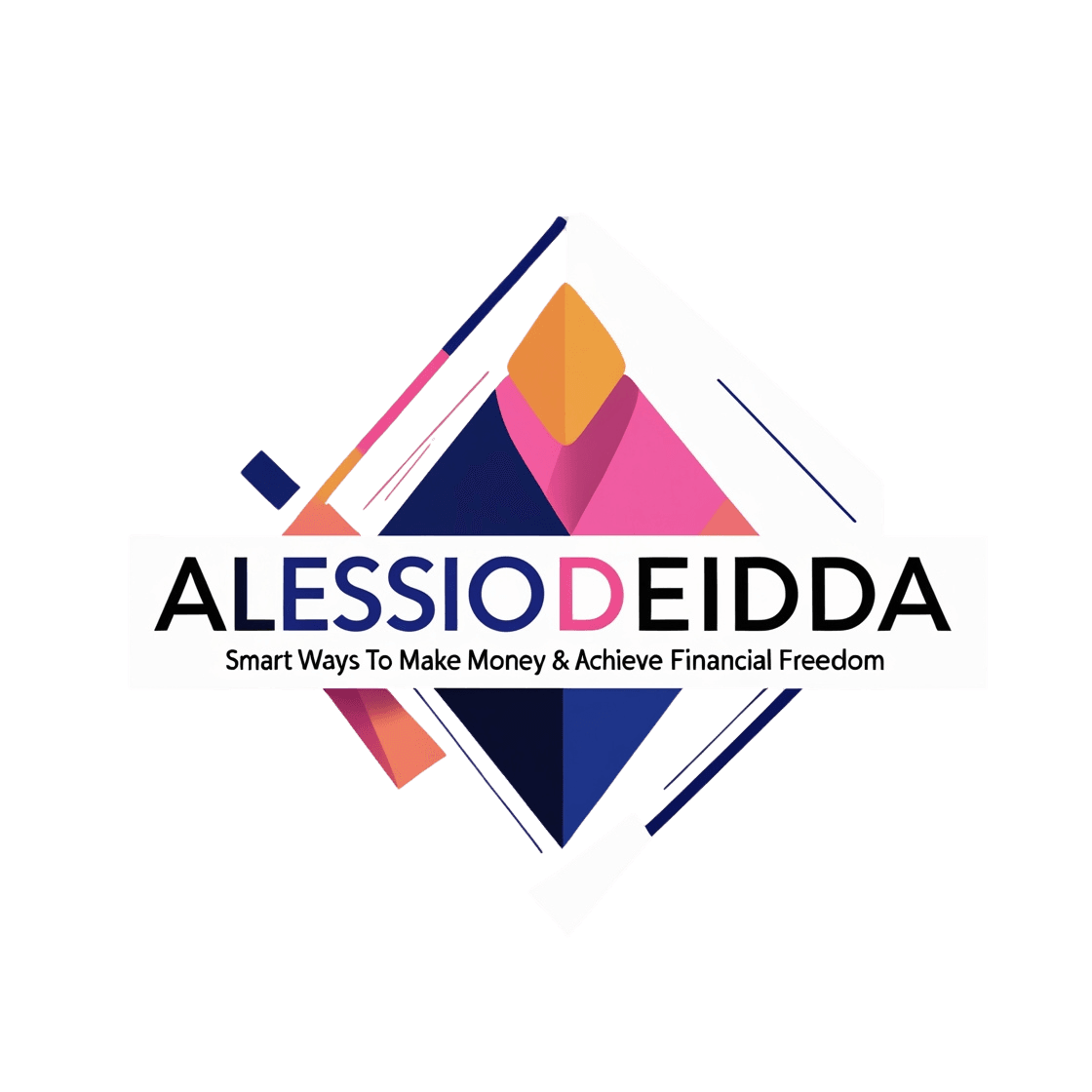Just like discovering a new Swiss Army knife with 33 brilliant attachments, today’s free AI tools can transform how you tackle your daily tasks.
You’ve probably spent countless hours on repetitive work that smart automation could handle in minutes.
From writing assistance to image creation, and data analysis to workflow automation, these digital sidekicks are ready to be your productivity superheroes.
Let’s explore how these game-changing tools can give you back precious time while keeping your wallet happy! 🚀
Table of Contents
Affiliate Disclosure: Some links on this site are affiliate links, meaning I may earn a commission if you make a purchase through them at no extra cost to you. I only recommend products I trust.
What are Free AI Tools?

Free AI tools are your digital helpers that use artificial intelligence to make life easier – and the best part is they won’t cost you a penny!
You’ll find these handy tools available right in your web browser or as mobile apps, ready to tackle all sorts of tasks. Whether you need help writing content, analyzing images, or even coding, there’s probably a free AI tool that can help you out! 🤖
These tools work behind the scenes using smart technology to:
- Generate text and correct grammar
- Convert speech to text
- Complete code
- Process images
- Handle different types of files
The best part? They’re surprisingly user-friendly!
With 33 free AI tools available today, you can dramatically boost your productivity across various tasks.
Why Use Free AI Tools to Save Time?
Now that you know what AI tools are available, let’s explore why they’re such amazing time-savers!
Using free AI tools is like having a personal assistant who never sleeps. They’ll handle your repetitive tasks while you focus on more important work.
Online business automation can significantly accelerate your journey to digital success.
Imagine writing emails in half the time or getting instant data analysis without crunching numbers yourself!
These tools are super easy to use – no coding needed! Just type what you want in plain English.
You’ll get:
- Faster content creation
- Error-free documents
- Quick data visualization
- Real-time problem-solving help
- 24/7 access from any device
The best part? They’re completely free!
Criteria for Selecting the Best Free AI Tools
While countless AI tools promise to revolutionize your workflow, choosing the right ones requires careful consideration of key criteria.
When selecting free AI tools, look for thorough features that match your needs – from content generation to version control.
You’ll want an intuitive interface that won’t leave you scratching your head! 🤔
Great support is essential too. Check if the tool offers helpful documentation, active community forums, and responsive customer service.
Don’t forget to evaluate the tool’s reputation and security.
The best options come from trusted providers, offer clear privacy policies, and play nice with your existing apps.
Small business owners can now leverage innovative AI solutions to transform their daily operations and boost productivity.
Top 33 Free AI Tools That Will Save You Hours of Work
Leading the pack of free AI tools, you’ll find powerhouses like ChatGPT and Bing Chat that can help with everything from writing to research.
These foundational tools are complemented by creative generators like Stable Diffusion and DALL-E 2, which let you create stunning images from text descriptions – and yes, you can start with free credits!
When you need quick, accurate translations, DeepL Translator stands out as one of the most reliable free options, often delivering more natural-sounding results than other translation services.
For daily browsing needs, installing AI Chrome extensions can significantly enhance your productivity by automating repetitive tasks and streamlining your workflow.
1) ChatGPT (free version)

ChatGPT’s free version packs an impressive punch for anyone looking to boost their productivity without spending a dime.
You’ll get access to powerful AI features that can help with everything from writing to analysis!
Here’s what you can do with the free version:
- Upload and analyze images – perfect for translating foreign menus or getting help with visual content
- Create up to 3 DALL·E images daily for your creative projects
- Browse the web for current information to enhance your research
- Use various GPTs from the store to tackle specific tasks
While there are some limits, you’ll still get amazing value from this versatile AI assistant.
2) Bing Chat
Speaking of free AI assistants, you’ll want to check out Bing Chat – Microsoft’s powerhouse AI tool that’s changing the game for everyday users. It’s packed with features that’ll make your life easier, from writing blog posts to analyzing images and even generating code!
| Feature | What You Can Do |
|---|---|
| Content Creation | Write blogs, poems, and marketing copy |
| Visual Tools | Analyze images and create graphs |
| Easy Access | Use it right in Microsoft Edge – no waiting! |
The best part? You don’t need a Microsoft account to get started. Whether you’re writing, researching, or creating content, Bing Chat’s got your back with up to 4,000 characters per request.
3) Stable Diffusion
When it comes to creating stunning AI-generated images, Stable Diffusion stands out as a game-changing free tool that’s revolutionizing digital art creation.
You’ll love how easy it’s to turn your ideas into beautiful visuals – just type in what you want, and watch the magic happen!
Here’s what makes Stable Diffusion amazing:
- You can create professional-looking images without spending a dime
- It works with various styles, from oil paintings to photography
- You don’t need fancy equipment – it runs on regular computers
- You’re free to use the images commercially without restrictions
Whether you’re spicing up your blog or creating marketing materials, Stable Diffusion’s got you covered!
4) DALL-E 2 (with free credits)

Another powerhouse in the AI art world, DALL-E 2 lets you transform your imagination into stunning visuals with its free credit system.
You’ll get 50 free credits in your first month and 15 credits monthly after that. Each credit gives you four unique images!
You can use DALL-E 2 to:
- Generate original artwork from text descriptions
- Create variations of existing images
- Make realistic edits to photos
The best part? You own all commercial rights to images you create.
While it’s no longer accepting new users, existing users can still enjoy their monthly credits and purchase more if needed.
5) DeepL Translator
If you’ve ever struggled with language barriers, DeepL Translator is about to become your new best friend!
This powerful AI tool delivers incredibly accurate translations while keeping your data private and secure. It’s perfect for both personal and business use, with amazing features that’ll make communication easier than ever.
- Translates entire documents while keeping the original formatting
- Creates natural-sounding translations that capture context and meaning
- Lets you choose between formal and informal tones
- Keeps your data safe by deleting translations immediately
You’ll love how DeepL understands context and expressions, making your translations sound more natural than traditional tools.
Plus, you can create custom glossaries to maintain consistent terminology across all your translations!
6) Google Translate
Google Translate stands as one of the most versatile free translation tools you’ll find, serving over 500 million users worldwide!
With support for 249 languages, you can translate text, speech, images, and even entire websites instantly.
Want to have a bilingual conversation? No problem! The app’s speech feature lets you talk naturally while it translates in real-time.
Traveling abroad? Use your phone’s camera to translate signs and menus on the spot.
The best part? You don’t always need internet – many languages work offline.
Plus, with its neural machine translation technology, you’ll get more accurate, natural-sounding translations that capture the true meaning of your text.
7) Grammarly (free version)
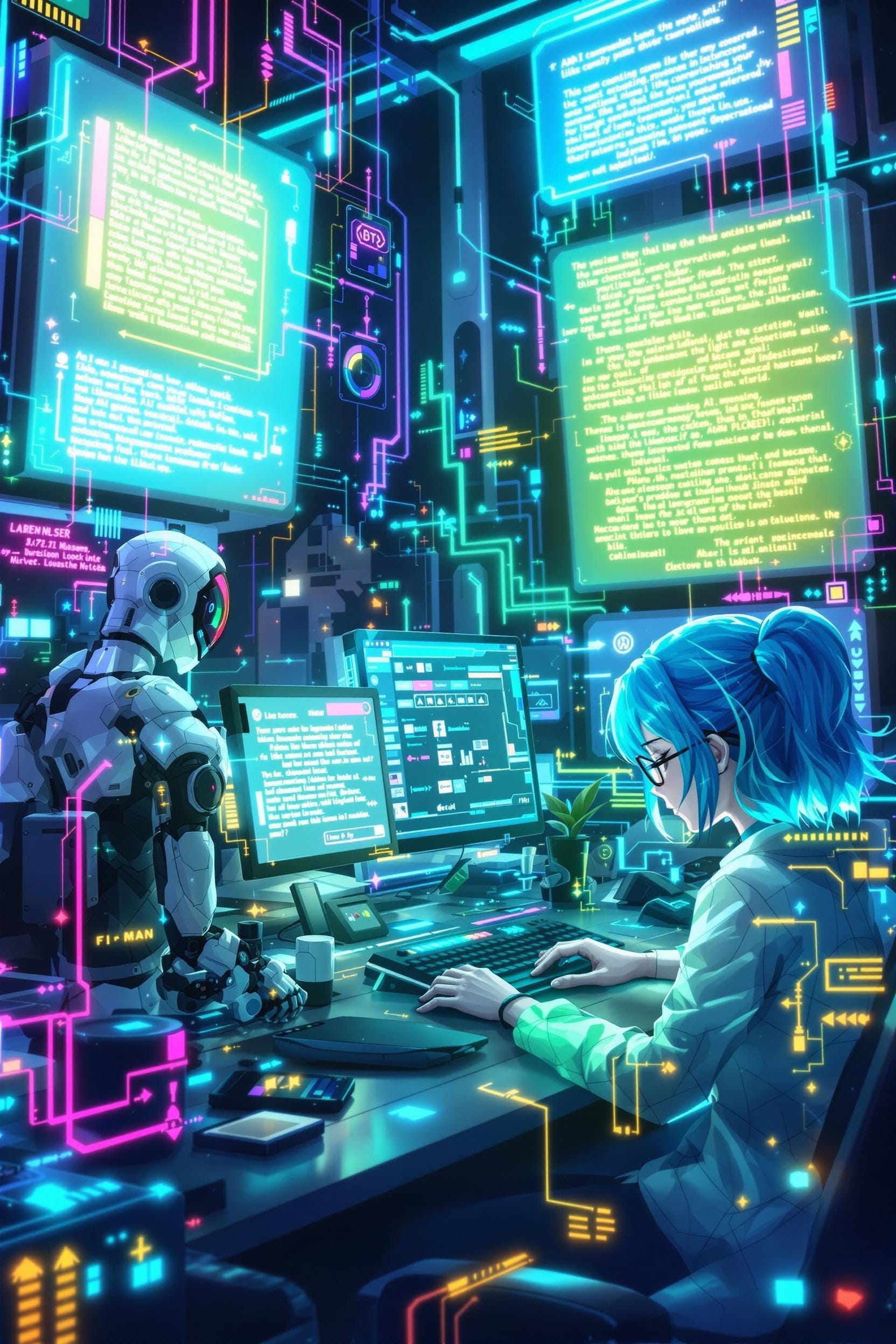
While countless writing tools exist today, Grammarly’s free version stands out as a game-changing AI assistant that’ll help polish your writing in real-time!
This powerful tool works seamlessly across your favorite platforms, including Google Docs, Microsoft Word, and popular web browsers. You’ll get instant AI-powered suggestions to fix grammar, spelling, and punctuation mistakes as you type.
Here’s what you can do with the free version:
- Switch between different English variants (American, British, Australian, Canadian)
- Get basic tone detection to maintain consistent writing style
- Receive real-time error corrections while you work
- Improve your writing clarity with AI-powered suggestions
8) Hemingway Editor
| Feature | What It Does | How It Helps |
|---|---|---|
| Yellow Highlights | Spots complex sentences | Makes writing clearer |
| Blue Markers | Shows passive voice | Creates active, direct style |
| Word Suggestions | Offers simpler alternatives | Improves readability |
| Reading Score | Rates text complexity | Helps you aim for clarity |
| Two Modes | Write and Edit options | Lets you focus on each task |
You’ll love how it helps trim unnecessary words and strengthen your message – all for free through their web version!
9) Canva (free plan with Magic Write)
As one of today’s most versatile AI writing tools, Canva’s Magic Write lets you create everything from social posts to business proposals with its free plan.
You’ll get 50 free uses to experiment with AI-powered writing that matches your brand’s voice.
- Generate fresh content like blog posts and product descriptions
- Transform existing content into new formats
- Create lesson plans and educational materials
- Brainstorm creative ideas for marketing campaigns
Want to make the most of your free uses? Combine Magic Write with Canva’s design tools to create stunning visuals that complement your AI-generated content.
When you need more, you can upgrade to Canva Pro for unlimited access!
10) Copy.ai (free trial)
Looking to supercharge your content creation without spending a dime? Copy.ai offers a forever free plan with 2,000 words monthly – no credit card needed!
This GPT-4 powered tool is your creative companion for:
- Blog post ideas and outlines
- Social media content
- Product descriptions
- Email subject lines
- Ad copy
Getting started is a breeze! Just head to Copy.ai and sign up for a free account.
You’ll love the Supercharge feature for content briefs and the Custom Tone option to match your brand’s voice.
Writer’s block? No problem! Copy.ai helps you generate fresh ideas and alternative phrasings in seconds.
11) Writesonic (free plan)
When you need versatile AI content generation without spending money, Writesonic’s free plan delivers impressive value.
You’ll get 50 content generations daily, plus access to their ChatGPT-like assistant, Chatsonic.
The platform supports over 30 languages and includes several AI-powered tools that’ll help streamline your content creation:
- Botsonic for building no-code AI chatbots
- Photosonic for generating AI images
- SEO tools for keyword research and optimization
- Audiosonic for converting text to speech
With 25 initial credits (enough for one premium article), you can test Writesonic’s capabilities before deciding if you want to upgrade to a paid plan.
12) Wordtune (free version)
Another powerful AI writing tool you’ll want to check out is Wordtune’s free version. With 10 daily rewrites, it helps you express ideas in fresh ways when you’re stuck.
You’ll love how it integrates with Google Docs and popular browsers through extensions.
The free version lets you:
- Rewrite sentences with different structures
- Switch between casual and formal tones
- Fix grammar and spelling
- Access it through Chrome or Microsoft Word
Plus, it’s great for various writing tasks – from work emails to social media posts.
You can even use it to summarize articles and YouTube videos!
13) Quillbot (free version)
Among today’s most versatile free AI writing tools, Quillbot’s free version stands out as a practical choice for everyday writing needs.
You’ll find it super easy to use through your browser or mobile device, making it perfect for quick writing tasks!
Here’s what you can do with Quillbot’s free version:
- Polish your writing with basic grammar checks
- Rephrase text to make it clearer and more engaging
- Access AI-powered writing assistance for school work
- Use it across different apps and platforms
While you won’t get premium features like plagiarism checking, the free version still packs enough punch to help you write better content fast! 🚀
14) Otter.ai (free transcription)

Looking for a reliable way to turn speech into text? Otter.ai’s free plan lets you transcribe up to 600 minutes of audio each month! This handy tool automatically converts conversations into searchable text in real-time.
The free version packs some impressive features:
- Live transcription during meetings
- Speaker identification
- Easy search through transcripts
- Basic collaboration tools
- Integration with Zoom and other platforms
While premium plans offer more minutes and advanced features, the free version is perfect for trying out AI transcription.
Whether you’re recording lectures, interviews, or meetings, Otter.ai helps you focus on the conversation while it handles the note-taking! 🎯
15) Notion AI (free personal plan)
Text transcription isn’t the only way AI can boost your productivity – Notion AI takes your note-taking and writing to the next level!
You’ll love how this smart assistant helps you write better content right inside your Notion workspace.
Start with Notion’s free personal plan and try out these cool AI features:
- Instantly summarize long documents and meeting notes
- Transform existing content into different formats
- Generate fresh ideas when you’re stuck brainstorming
- Auto-format your documents to look polished and professional
While some advanced features require the $8/month AI add-on, you can test drive basic capabilities during the free trial period.
Give it a shot – your productivity will thank you! 🚀
16) Trello (free plan with automation)
When it comes to managing projects and staying organized, Trello’s free plan packs a powerful punch with its AI-enhanced automation features!
| Feature | Benefit | Usage |
|---|---|---|
| Butler Automation | Saves time | Create rules & buttons |
| Power-Ups | Extends functionality | Add AI integrations |
| Activity Logs | Tracks changes | Monitor progress |
You’ll love how Trello’s automation helps you work smarter, not harder. The Butler feature lets you create custom buttons and rules that trigger actions automatically. Plus, with unlimited cards and Power-Ups, you can integrate AI tools to supercharge your workflow! Whether you’re managing personal tasks or team projects, Trello’s free plan gives you everything you need to stay productive. 🚀
17) Zapier (free plan)
The powerful Zapier free plan serves as your gateway to automation magic, connecting your favorite apps and streamlining repetitive tasks!
You’ll get unlimited Zaps with a straightforward trigger-action setup that’s perfect for beginners.
With the free plan, you can:
- Create as many Zaps as you want
- Run up to 100 automated tasks monthly
- Connect with popular apps and services
- Get AI-powered help from Zapier Copilot
While you’re limited to two-step Zaps that update every 15 minutes, it’s still enough to automate your basic workflows.
Plus, you’ll have access to the supportive Zapier community when you need help! 🤖
18) IFTTT (free plan)
Stepping into the world of automation, IFTTT’s free plan offers you a straightforward way to connect your favorite apps and devices with “if this, then that” recipes!
You can create up to 3-5 basic applets that automate simple tasks like saving tweets to a spreadsheet or turning on smart lights at sunset.
While you’ll have to work with standard execution speeds (which might mean waiting up to an hour for some actions), you’re still getting solid automation power for free!
The free plan’s perfect for testing the waters of automation.
Plus, you can browse the community for ready-made applets and get basic support when needed. 🤖
19) Lumen5 (free plan)
Looking to transform your blog posts and articles into engaging videos? Lumen5’s free AI-powered platform makes it super easy!
You can create unlimited videos in various formats while accessing millions of free-to-use media assets.
With the free plan, you’ll get:
- 720p video resolution with basic templates
- Ability to upload your own photos, videos, and audio
- Access to a basic media library
- Support for landscape, square, and vertical formats
While there’s a watermark and some limitations, you can still create amazing content.
The AI helps convert your text into compelling videos – perfect for marketers and bloggers who want to expand their content strategy!
20) InVideo (free plan)

Similar to Lumen5, InVideo brings powerful AI video creation to your fingertips – and you won’t need to spend a dime!
With access to 5000+ templates and a massive media library, you’ll be creating videos in no time.
The free plan includes some pretty cool AI features:
- Script Generator to help write your content
- Text-to-Speech for automatic voiceovers
- 3M+ standard media items to choose from
While there are some limitations (480p resolution, watermark, and 15-minute duration cap), it’s perfect for getting started with video creation.
You’ll love how easy it’s to make engaging content, even without prior editing experience! 🎥
21) Descript (free plan)
Video editing powerhouse Descript offers an impressive free plan that’ll transform how you create content.
You’ll get access to cutting-edge AI features that make editing a breeze, including filler word removal and studio sound enhancement for up to 10-minute files.
Here’s what you can do with the free plan:
- Create unlimited projects with 5GB of cloud storage
- Transcribe one hour of content monthly in 23 different languages
- Export one watermark-free video in 720p resolution
- Use AI features like Green Screen and Eye Contact for short clips
Want to do more? You can always upgrade to paid plans for unlimited access to these awesome tools!
22) Scribe (free documentation tool)
When it comes to creating step-by-step guides, Scribe is a game-changing free tool that’ll save you countless hours of documentation work!
Simply install the browser extension or desktop app, and Scribe will automatically capture your on-screen actions in real-time. As you perform tasks, it creates professional-looking guides with screenshots and instructions – no tech skills needed! 🎯
You can easily customize the guides with your branding, add annotations, and reorder steps.
Plus, sharing is a breeze through links, PDFs, or Markdown formats. For teams using Confluence, Scribe integrates seamlessly while keeping your sensitive data secure.
23) Google Photos (free AI-enhanced editing)
Looking to enhance your photos with professional-level AI editing? Google Photos now offers amazing free AI tools that work on most Android and iOS devices.
You’ll get access to powerful features that can transform your photos in seconds!
- Magic Eraser removes unwanted objects or photobombers
- Photo Unblur fixes those frustrating blurry shots
- Portrait Light adjusts lighting to make your selfies pop
- Magic Editor lets you make complex edits like moving subjects around
The best part? Most features are completely free to use!
Just make sure your device has 3GB+ RAM and runs a recent OS version.
You’re limited to 10 Magic Editor saves monthly, but that’s plenty for casual editing. 🎨
24) Microsoft Editor (free with Edge/Office)
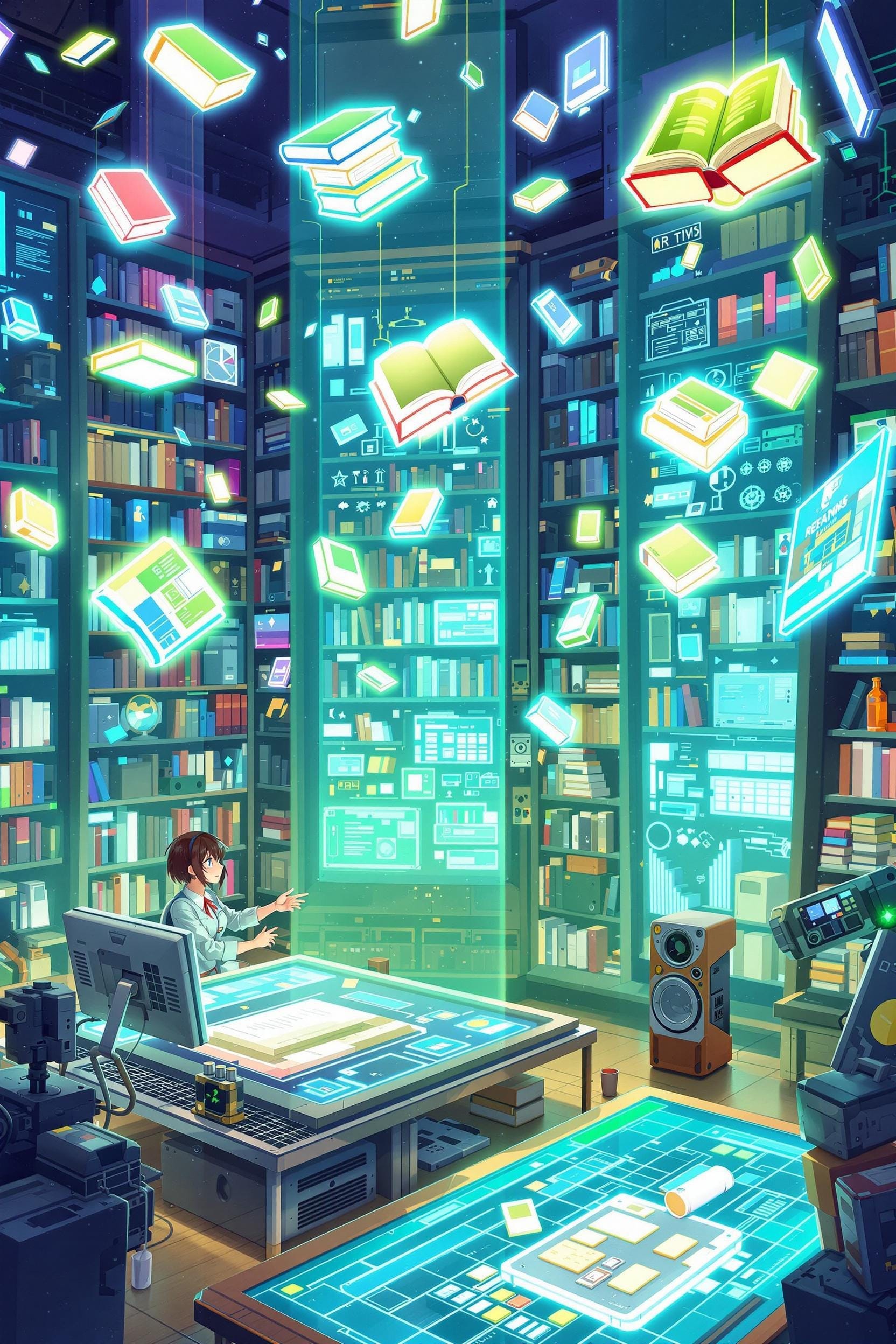
| Feature | Free | Premium |
|---|---|---|
| Spelling | ✅ | ✅ |
| Grammar | ✅ | ✅ |
| Advanced Style | ❌ | ✅ |
Want more advanced features? Upgrade to Microsoft 365 ($6/month) for enhanced vocabulary suggestions, formality checks, and clarity improvements. The best part? It works everywhere – from Word and Outlook to Chrome and Edge browsers. Your text stays private too, as Microsoft deletes it right after processing.
25) DeepL Write (free writing assistant)
Similar to Microsoft Editor, DeepL Write takes your writing game to the next level – but with even more powerful AI features!
You’ll get instant suggestions to improve your writing while keeping your unique voice intact.
- Real-time editing that fixes grammar and spelling as you type
- Support for multiple languages including English, German, French, and Spanish
- Works seamlessly with Gmail and Microsoft Office apps
- Free version available to get you started!
The free version gives you basic writing improvements, while the Pro version ($10.99/month) grants access to unlimited edits and advanced features.
Whether you’re writing emails or documents, DeepL Write helps you communicate more clearly and professionally.
26) RunwayML (free plan)
When it comes to AI-powered creative tools, RunwayML’s free plan packs an impressive punch for beginners and hobbyists! You’ll get access to awesome features like green screen removal, text-to-image generation, and basic video editing – all without spending a dime.
| Feature | Free Plan | Paid Upgrade |
|---|---|---|
| Resolution | 720p | Up to 4K |
| Projects | 5 max | Unlimited |
| Watermark | Yes | No |
While there are some limitations like the 720p export cap and watermarks, you’re still getting powerful AI tools to explore. Perfect for students and content creators looking to dip their toes into AI creativity without breaking the bank! 🎨
27) Rephrase.ai (free trial)
Looking to create professional-looking videos with AI avatars? Rephrase.ai offers a free trial that lets you transform text into engaging video content with digital presenters.
You’ll get access to over 50 diverse avatars and support for more than 100 languages!
- Create educational videos and product demos
- Convert PowerPoint presentations into video format
- Choose from business or casual avatar styles
- Make content in different aspect ratios for social media
With fast rendering times and easy customization options, you can quickly produce professional videos for marketing, customer support, or training purposes.
After the trial, it’s $25/month to continue using all features.
28) Soundraw (free trial for music generation)

Need royalty-free music for your creative projects? Soundraw’s AI-powered platform lets you generate unique tracks in minutes! Simply select your genre, mood, and tempo, and let the AI create custom music for your videos, podcasts, or marketing campaigns.
| Feature | Benefit |
|---|---|
| Multiple Genres | Pop, rock, electronic, classical |
| Customization | Adjust tempo, instruments, effects |
| Licensing | Royalty-free for commercial use |
While the free trial has limitations, you’ll get high-quality tracks up to 5 minutes long. The intuitive interface makes it easy for beginners, though advanced users can dive deeper into detailed editing. Just remember – you won’t get lyrics or vocals with your AI-generated tunes! 🎵
29) Murf.ai (free trial for voiceovers)
Want to create professional-quality voiceovers without hiring voice talent? Murf.ai’s free trial lets you generate up to 10 minutes of realistic AI voices to test its capabilities.
With over 120 natural-sounding voices in 20 languages, you’ll find the perfect match for your content.
- Transform text into lifelike speech in minutes
- Choose from 200+ voice options across different accents
- Adjust speed, pitch, and tone to match your style
- Access millions of media assets for video projects
The platform’s intuitive interface makes it easy to get started.
Whether you’re creating podcasts, presentations, or audiobooks, Murf.ai helps you produce studio-quality voiceovers without breaking the bank!
30) Copy Monkey (free plan for product copy)
For Amazon sellers who dread writing product listings, CopyMonkey’s AI-powered platform makes the process a breeze!
You’ll save hours by generating keyword-optimized descriptions and bullet points in minutes.
While CopyMonkey offers a free trial, their tool helps you:
- Create listings that rank higher on Amazon’s first page 📈
- Analyze competitor strategies for better performance
- Get smart keyword suggestions based on your product
- Track optimization metrics for continuous improvement
Keep in mind that the AI-generated content will need some tweaking to match your brand’s voice.
It’s worth testing during the trial period to see if it fits your needs! 🛍️
31) Pixelixe (free AI design tool)
Professional graphic design gets a major upgrade with Pixelixe’s free AI-powered design suite!
You’ll love how easy it’s to create stunning graphics with point-and-click simplicity, perfect for social media posts, banners, and more.
- Access millions of stock photos, fonts, and icons
- Export your designs instantly in multiple formats
- Create unlimited design variations from templates
- Automate repetitive tasks with the REST API
No design experience? No problem!
The drag-and-drop interface makes it super simple to customize templates and add your personal touch.
Plus, you can access everything right from your browser without creating an account.
Say goodbye to complicated design software and hello to effortless creativity!
32) Google Colab (free AI notebook environment)

While Pixelixe helps you create stunning visuals, let’s switch gears to supercharge your AI and data science projects!
Google Colab is your free ticket to powerful cloud computing. You’ll get access to high-performance GPUs and TPUs without spending a dime!
It comes packed with pre-installed tools like TensorFlow and PyTorch, so you can dive right into machine learning.
The best part? You can save your work directly to Google Drive and share it with teammates in real-time.
Whether you’re learning Python, analyzing data, or building AI models, Colab makes it super easy to experiment and collaborate – no complex setup required! 🚀
33) Hugging Face (free access to AI models)
The AI powerhouse Hugging Face puts over a million pre-trained models right at your fingertips – completely free!
You’ll find everything from text summarizers to image generators, all ready to use without expensive hardware.
Getting started is super easy. Just create a free account, set up your Python environment, and you’re ready to explore.
The platform’s friendly community will help you along the way!
- Browse and test models directly on the website
- Create custom AI apps with minimal setup
- Fine-tune models for your specific needs
- Access clean datasets for training
Whether you’re generating images with Stable Diffusion or translating text, Hugging Face makes advanced AI accessible to everyone.
How to Choose the Right Free AI Tool for Your Needs
With countless free AI tools available today, selecting the right one for your specific needs can feel overwhelming! Start by identifying what you’re trying to accomplish – whether it’s writing content, creating images, or analyzing data.
Ad copy generation has become one of the fastest-growing use cases for AI writing tools.
| Task Type | Best For | Popular Tools |
|---|---|---|
| Writing | Blog posts, social media | Wordtune, Copy.ai |
| Images | Digital art, designs | DALL·E 2, Stable Diffusion |
| Analysis | Data processing, ML | JADBio |
| Audio | Transcription, splitting | Castmagic, Lalal.ai |
Consider these key factors when choosing:
- How user-friendly is it? 🤔
- Does it protect your data? 🔒
- Will it fit your skill level?
- Can you use it with your current tools?
Best Practices for Using Free AI Tools
Getting the most from free AI tools requires a smart mix of technology and human judgment.
You’ll want to review AI outputs carefully while experimenting with different settings to find what works best for your needs.
As you use these tools more often, it’s important to keep track of how they’re improving your work and stay up-to-date with new features that can make you even more productive!
Many entrepreneurs are discovering how AI income opportunities can create profitable revenue streams without needing to build or maintain a website.
Combine with Human Oversight: Always review and refine AI-generated outputs
Since AI tools can sometimes generate unexpected or inaccurate results, combining them with human oversight is essential for achieving reliable outcomes.
You’ll want to review and refine everything your AI tools create – it’s like having a helpful assistant who sometimes needs a little guidance!
Here’s how you can effectively oversee your AI outputs:
- Check the accuracy against trusted industry sources
- Look for any biases or errors that need correction
- Get feedback from colleagues or experts in your field
- Keep track of common mistakes to improve future results
Stay Updated: Regularly check for updates and new features
The AI tools landscape changes rapidly, and staying on top of updates can make a real difference in your results! You’ll want to regularly check what’s new to get the most value from your free AI tools.
| What to Monitor | How to Stay Updated |
|---|---|
| Legal Changes | Subscribe to AI newsletters |
| New Features | Join user communities |
| Industry Trends | Follow AI blogs/forums |
| Tool Updates | Enable notifications |
Don’t forget to test new features as they roll out! Many free tools add premium capabilities to their basic versions over time. By staying informed, you’ll discover fresh ways to boost your productivity and keep your workflow cutting-edge. 🚀
Experiment: Customize settings to maximize the tool’s effectiveness

Making the most of free AI tools requires experimenting with various settings and configurations to find what works best for you!
Don’t be afraid to try different approaches as you customize these tools to match your workflow. Testing various settings helps you discover the most effective ways to use AI assistance.
- Adjust temperature settings to control how creative or focused the responses are
- Test different prompt lengths and formats to see what generates better results
- Try various writing styles and tones to match your needs
- Experiment with different ways of breaking down complex tasks into smaller steps
Remember to document what works best so you can replicate successful results! 🔧
Monitor Results: Track productivity gains and adjust tool usage accordingly
Now that you’ve dialed in your preferred settings, it’s time to measure your success! Keep track of these key metrics to make certain your AI tools are really saving you time and effort.
| What to Track | Why It Matters |
|---|---|
| Time Saved | Shows how many hours you’re gaining back ⏰ |
| Usage Rate | Tells you which tools you rely on most 📊 |
| Work Quality | Guarantees AI is helping, not hurting 🎯 |
Don’t forget to collect feedback from your team and adjust your approach based on what’s working best. If a tool isn’t delivering results, try tweaking its settings or exploring other options.
Future Trends in Free AI Tools
As free AI tools continue evolving at lightning speed, you’ll see some exciting developments on the horizon!
Get ready for more user-friendly AI that’ll fit right into your daily workflow.
- Open-source models will make powerful AI tools more accessible than ever
- You’ll find AI assistants that can handle specialized tasks like photo editing and travel planning
- Expect better integration with your favorite apps and software
- Look forward to more customization options that fit your specific needs
These advances mean you won’t need expensive subscriptions to access great AI features.
Many tools are becoming more accurate and capable while staying free – that’s a win-win for everyone!
Affordable AI alternatives are increasingly replacing traditional costly software solutions across industries.
Frequently Asked Questions
Are Free AI Tools Safe to Use With Sensitive Business Data?
You shouldn’t use free AI tools with sensitive business data, as they often lack robust security measures and data privacy guarantees. Instead, consider paid enterprise solutions that offer proper security and compliance features.
Can Free AI Tools Work Offline Without an Internet Connection?
Quick as lightning, you can use free AI tools offline. You’ll need to download models first, but tools like Jan and local LLMs let you work without internet while keeping your data private.
What Happens to My Data After I Stop Using These Tools?
Your data’s fate varies by tool. Most AI services will retain your information based on their policies, but you can request deletion. It’s important to review each tool’s data retention policy before use.
How Often Do Free AI Tools Receive Updates and Bug Fixes?
Time waits for no one! You’ll find most free AI tools update weekly or bi-weekly, with critical bug fixes rolling out immediately. Major updates typically occur monthly, depending on user feedback and development priorities.
Do I Need Technical Expertise to Implement These AI Tools?
You don’t need extensive technical expertise for most AI tools. Basic tools like Wordtune and Codeium are user-friendly, though some advanced features and integrations may require technical knowledge for proper implementation.
Last Word
You’ve made it through 33 amazing AI tools that’ll transform your work life – congratulations on joining the “I let robots do my boring tasks” club!
While these tools won’t make you coffee (yet), they’ll save you countless hours of mundane work.
Don’t worry, the machines aren’t taking over; they’re just handling the tedious stuff so you can focus on what really matters: taking longer lunch breaks! 😉